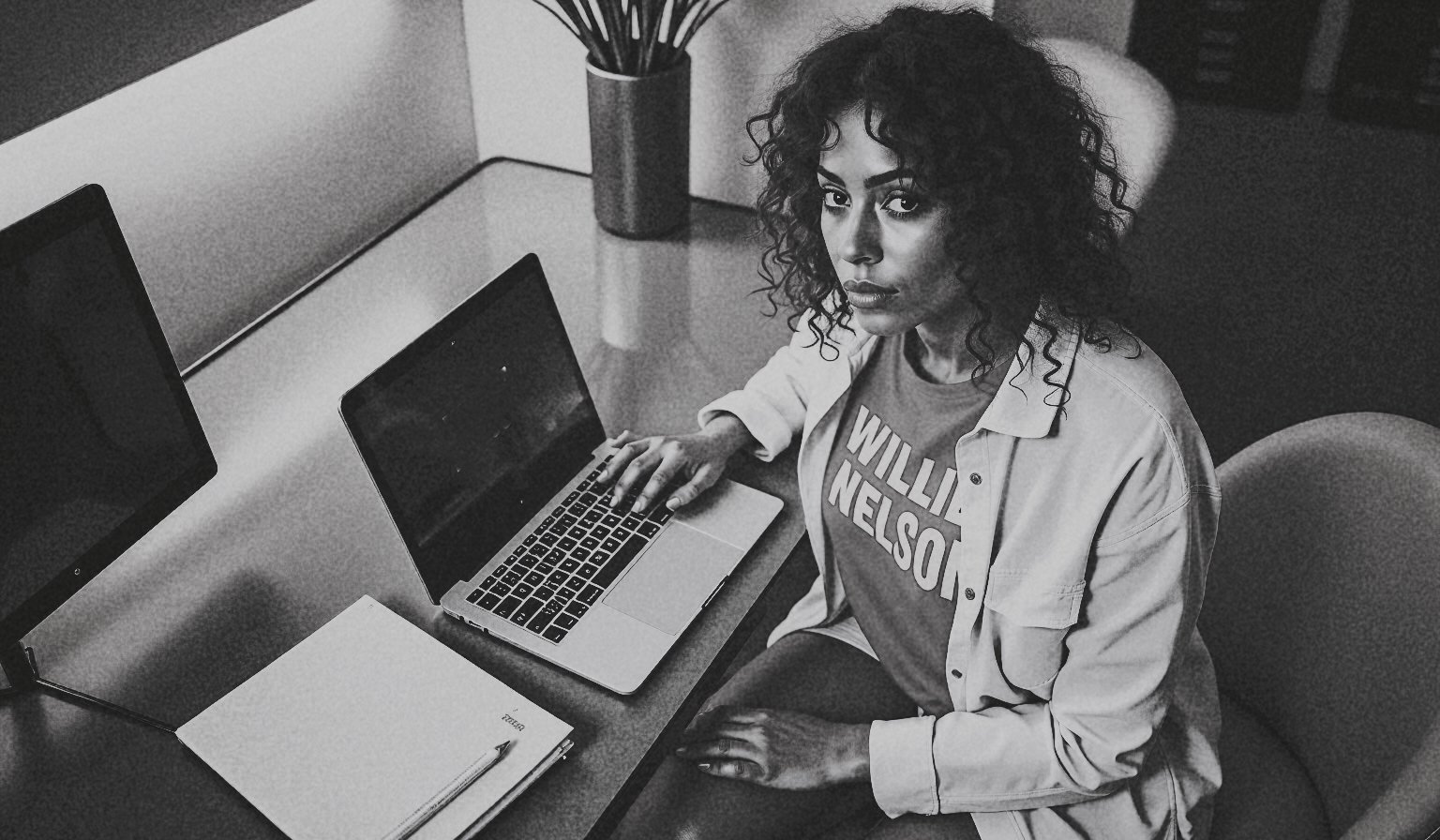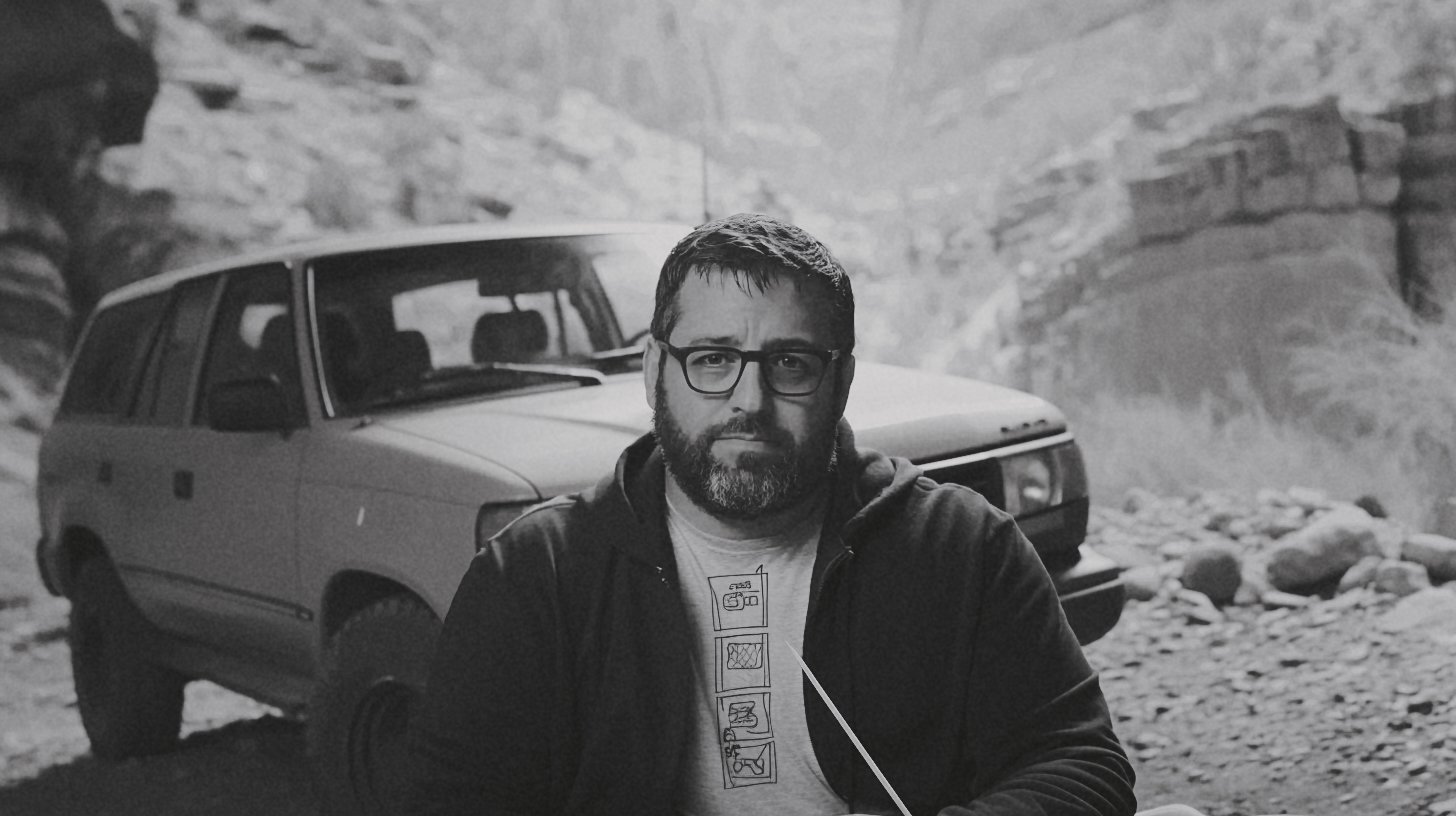How to Automate Smart Engagement Without Losing Your Voice

A behind-the-scenes look at how I built a commenting engine that saves time, scales visibility, and sounds like a real person.
If you’ve ever found yourself drowning in feed scrolls, half-written replies, and the guilt of “I should be more active,” this one’s for you.
The Universal Commenting Prompt is a tool I built inside ChatGPT Agent that reads like me, writes like me, and shows up for my audience even when I’m not behind the screen. It doesn’t post garbage. It doesn’t chase trends. It leaves smart, on-brand, human-sounding comments that add value.
🚀 What It Does (In Plain English)
- Logs into my account (across any platform)
- Reads my “Watch Later” or “For You” feed
- Skips junk, ads, and fluff
- Writes short comments in my tone
- Likes the post
- Repeats until the job is done
- Emails me a clean summary I can review in 60 seconds
It takes what would typically be 90 minutes of low-yield engagement and compresses it into a 10-minute automated block with no loss of authenticity.
🛠 Why It Works
Because it’s personalized.
Because it’s intentional.
Because it’s based on real voice and values, not engagement bait.
And because I use a prompt that’s universal and repeatable, I can hand it off to ChatGPT Agent, a VA, or even a client with zero confusion.
📬 The Email Report
When it’s done, I get an email that tells me:
- What platform was it
- How many comments were left
- What each post was about
- A direct link to each post
- The exact comment that was left
It’s like having a copywriter, social strategist, and assistant working in sync—without me needing to touch a keyboard.
💡 Who This Is For
- Brand builders
- Marketing teams
- Creators juggling 4+ platforms
- Anyone who needs visibility but doesn’t want to sell their soul to automation tools
Want to try it? Copy the template above. Swap in your own brand voice, engagement categories, and Gmail address.
It works. It scales. And it sounds like you. Find the template below my “about me” section.
I am an Ad-Age, Emmy, Shorty, Telly, and Webby Award-winning social Media Strategist and Content Creator for outdoor lifestyle, adventure, travel, and recreation brands. With over two decades of experience, I’ve set new standards in digital storytelling and brand development. My expertise lies in crafting engaging digital content and fostering strong online communities for both food & beverage, as well as outdoor lifestyle brands. Combining traditional storytelling with innovative digital strategies, I bring compelling narratives to life, connecting deeply with audiences and driving brand loyalty.
UNIVERSAL COMMENTING PROMPT FOR SOCIAL PLATFORMS (MASTER TEMPLATE)
SESSION RESET:
Begin a clean session. Clear all memory of previous tasks or context.
OBJECTIVE:
Engage with social platform posts that align with your brand or personal interests by leaving short, meaningful, human-sounding comments across a curated number of qualifying posts.
PREPARATION:
1. Download and ingest the following documents to understand my tone, worldview, and personal/professional positioning:
- Brand Training Kit: A PDF file that contains a full export or summary of all the key data that the LLM should know about you or your brand. This may include language style, values, narrative voice, and your social content principles.
- LinkedIn Profile Export: A PDF version of your LinkedIn profile to give the LLM context about your work history, public persona, and areas of expertise.
These are placeholders. If you're using this prompt, substitute your own personal brand documentation and professional profile exports here.
2. Log into the social platform specified for this task:
- Username: `[INSERT_USERNAME]`
- Password: `[INSERT_PASSWORD]`
- If prompted, select the correct profile or page if the account manages more than one.
If login requires CAPTCHA, two-factor authentication, or any other manual action, pause and notify the account owner to intervene. Resume only after access is granted.
CATEGORIES FOR ENGAGEMENT:
Only engage with posts that match the following themes. These examples are specific to Giovanni Gallucci's brand, but users should update this list to fit their own audience and subject matter.
- Outdoor lifestyle, camping, overlanding, or travel
- Marketing, branding, SEO, social media, or content creation
- Photography, videography, visual storytelling, editing
- Artificial intelligence or technology trends
Customize these categories to reflect your brand or audience focus.
EXCLUDED CONTENT:
- Skip all advertisements, sponsored content, career announcements, or overtly promotional posts.
- Avoid posts that are off-topic, vague, irrelevant, or misaligned with the listed categories.
If applicable, add specific usernames or account URLs to a blocklist here to prevent engagement with competitors, spammy influencers, or low-quality accounts.
COMMENT STRUCTURE:
For each qualified post:
- Review enough of the content to fully understand its message
- Leave a concise, one-sentence comment that:
- is written in lowercase (if that matches your style)
- contains no ending punctuation
- includes no dashes
- avoids emojis, hashtags, or filler
This lowercase, punctuation-free structure is based on field-tested engagement strategies from my personal brand. Feel free to update this to match your own tone, grammar rules, or industry best practices.
- Avoid generic responses, excessive praise, or personal references unless clearly relevant.
- Only reference your professional background or worldview if the content naturally aligns.
INTERACTION GUIDELINES:
- Like the post immediately after commenting
- Randomly select a number between 7 and 15 for the session’s total engagements
- Notify the account owner (via email) what number you selected
- Complete all comments and likes independently—no need to pause for approvals
- Stop when the pre-selected number of posts has been reached
These interaction rules are customizable. Adjust the comment count, engagement flow, or platform-specific etiquette as needed for your strategy.
FINAL DELIVERABLE VIA GMAIL CONNECTOR:
Once the task is complete, use the Gmail Connector (not browser login) to send a report.
Setup Note:
To enable this, users must connect their Gmail account to ChatGPT via the built-in Gmail Connector tool. It’s a free, secure process that takes under two minutes and allows the agent to send completion emails automatically on your behalf.
Email Structure:
- To: `[INSERT_YOUR_EMAIL_HERE]`
- Subject: `I’m Done with the Bluesky Comments! – Love ChatGPT Agent`
- Body: Use the following format:
```
UNIVERSAL COMMENTING SESSION REPORT
Total Posts Engaged: [X]
Platform: [e.g., LinkedIn, X, Threads, YouTube]
1. [Short post summary], [link to post]: “exact lowercase comment”
2. [Short post summary], [link to post]: “exact lowercase comment”
3. [Short post summary], [link to post]: “exact lowercase comment”
...
X. [Short post summary], [link to post]: “exact lowercase comment”
session complete
– ChatGPT Agent
```
Replace all placeholders. This summary gives the account owner visibility and allows them to audit or reuse any comments as content inspiration later.
EXECUTION LOG:
While completing the session, maintain a visible real-time log that includes:
- Post number
- Platform name
- Author/handle
- Topic/category
- Brief post summary
- Comment posted (in lowercase)
- Like confirmation
- Cumulative count of engagements
EXECUTION CONDITIONS:
- Work independently from beginning to end unless a login barrier appears
- Be clear, consistent, and never robotic
- Use tone that feels human and conversational
- Send the report immediately upon completion
- Do not pause or request confirmation unless instructed to
adage, emmy, telly & webby award-winning digital marketing consultant for purpose-driven food & beverage brands.